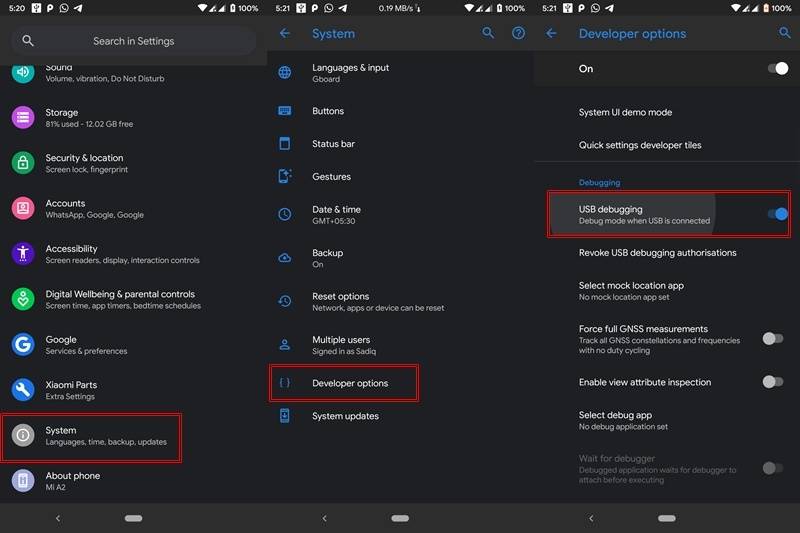Why Should we Root without TWRP?
Rooting any Android device without TWRP has quite a few benefits. The biggest one is the fact that some of the devices don’t even have a working TWRP Recovery. For other devices that have an official/unofficial TWRP, even they now prefer this method. The reason is plain and simple: they wish to keep the stock recovery rather than a custom one. There’s always some associated risks with TWRP, for example, data getting encrypted, or your device getting into a bootloop or bricked state (if you end up flashing any other TWRP build by mistake). Furthermore, now with this A/B partition thing, you will have to first boot the TWRP image file and then flash the TWRP ZIP file. Isn’t this asking too much just for a simple root? Well if you also echo this feeling, then follow the below steps to root your OnePlus 6T without TWRP Recovery.
Prerequisites
STEP 1: Get a Stock Boot.Img File
The first step in this regard requires you to have a stock boot.img file from your current ROM/firmware. For that, you could head over to your respective firmware download page and download the firmware file which is currently installed on your device. Then extract the firmware and copy the boot.img file from there. If you can’t find the stock boot.img file, let us know your device name and the firmware version in the comments, we will share the same on Google Drive.
STEP 2: Patch the stock Boot.Img File
Now that you have the stock boot.img file, transfer it to your device. Then follow the below steps. Or if you are new to all this, we would highly recommend going through our article on the said topic: Patch Stock Boot Image via Magisk and Flash it using Fastboot (just the first half).
STEP 3: Temporary Boot the Patched Boot Image File
Now we will temporarily boot this patched boot.img file. Follow the below steps in the same manner as mentioned: After executing the above command, your device will reboot to Android System. Now you need to permanently install this patched boot file. Head over to the below section.
STEP 4: Permanently Install the Patched Boot Image File
Conclusion
So with this, we conclude the guide on how to root your OnePlus 6T without TWRP Recovery. If you are stuck at any of the above steps, do drop in your queries in the comments below. Rounding off, here are some other rooting guides that you should check out:
[3 METHODS] How To Transfer or Install Files via TWRP RecoveryHow to Boot Any Android Device to TWRP RecoveryWhat is a Nandroid Backup? How to Create and Restore it Via TWRP
About Chief Editor